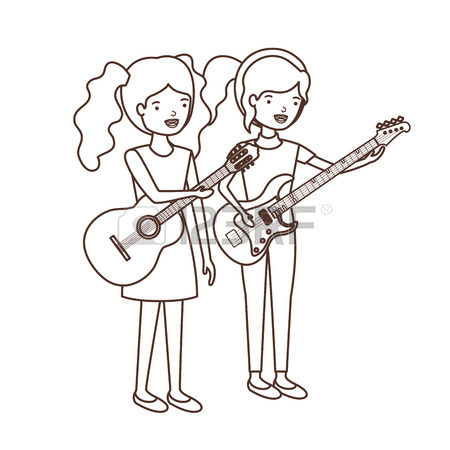ION RX-V750 manuals
Owner’s manuals and user’s guides for Receivers and Amplifiers ION RX-V750.
We providing 1 pdf manuals ION RX-V750 for download free by document types: User Manual

Ion RX-V750 User Manual (91 pages)
Brand: Ion | Category: Receivers and Amplifiers | Size: 3.69 MB |

Table of contents
CONTENTS
3
FEATURES
4
(RX-V750)
13
CONNECTIONS
18
PREPARATION
21
AUTO SETUP
28
SET MENU
29
1 AUTO:MENU
29
RESULT:EXIT
30
ERROR: E-5
30
WARNING:W-1
31
PLAYBACK
33
CHP/INDEX
34
MULTI CH IN
35
PURE DIRECT
38
STRAIGHT
39
2,4 1,31,3
45
EON function
48
RECORDING
49
MENU 1/2
59
CENTER SP
59
FRONT SP
59
SURR L/R SP
59
PRESENCE SP
60
LFE/BASS OUT
60
CROSS OVER
60
2 INPUT MENU
63
C)PARAM
66
■ DSP LEVEL
77
– 99 msec
77
ADDITIONAL
83
INFORMATION
83
GLOSSARY
87